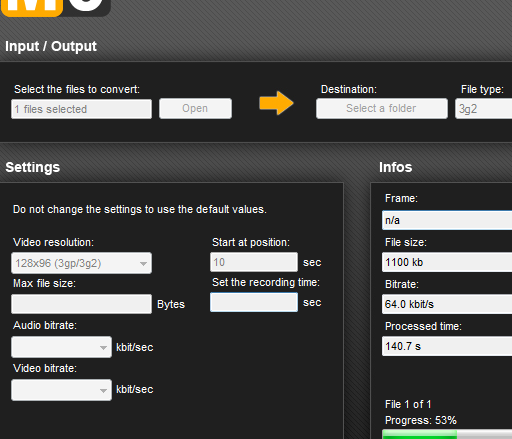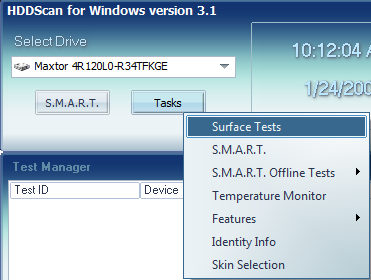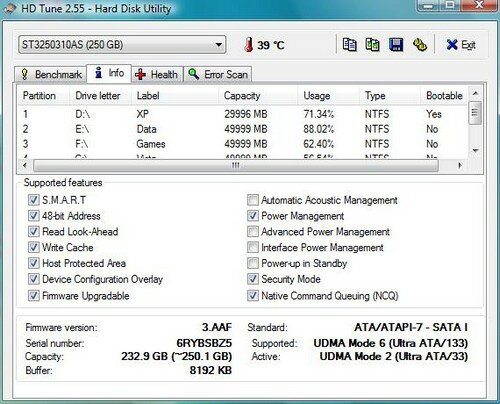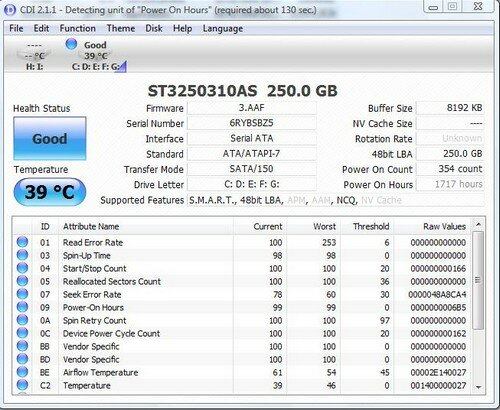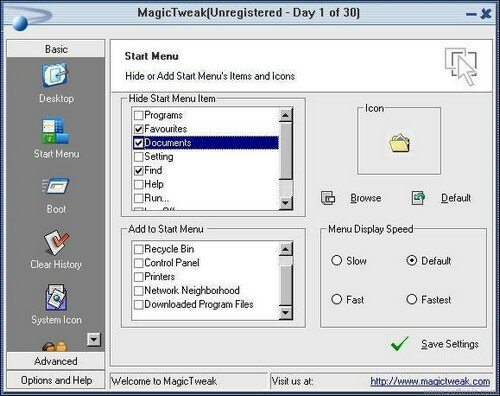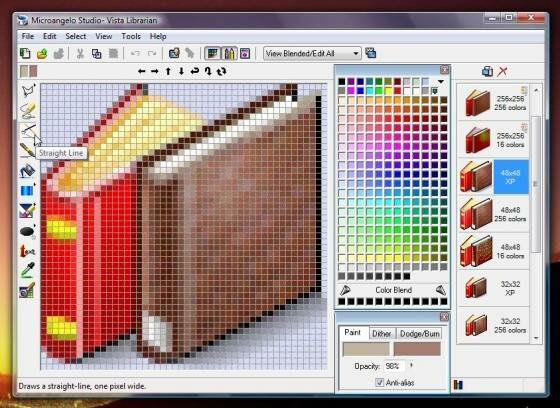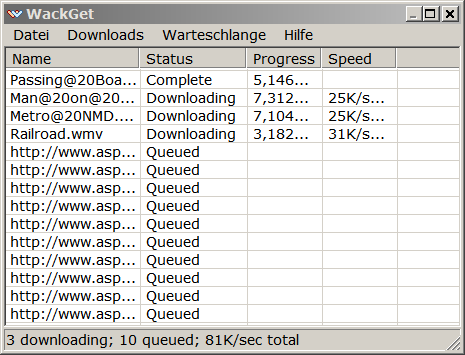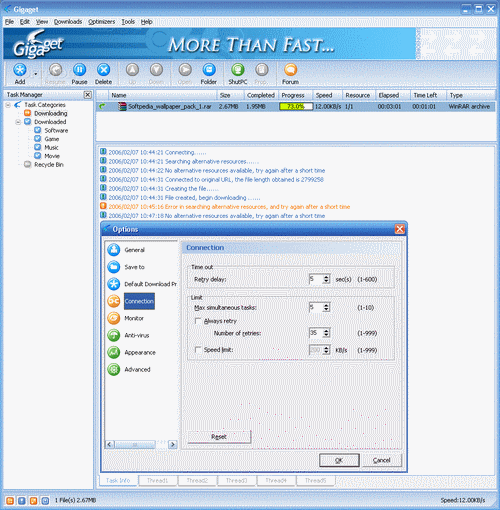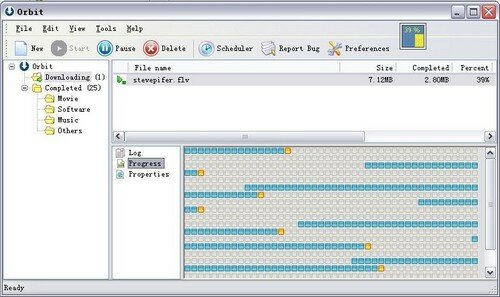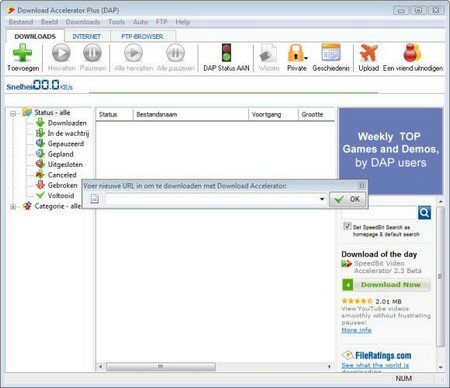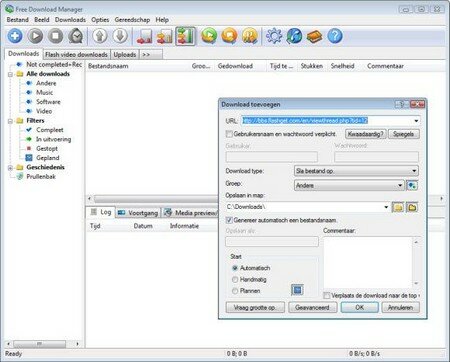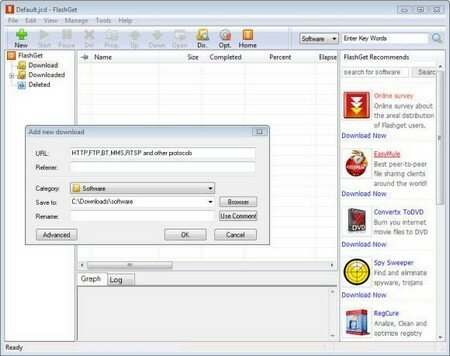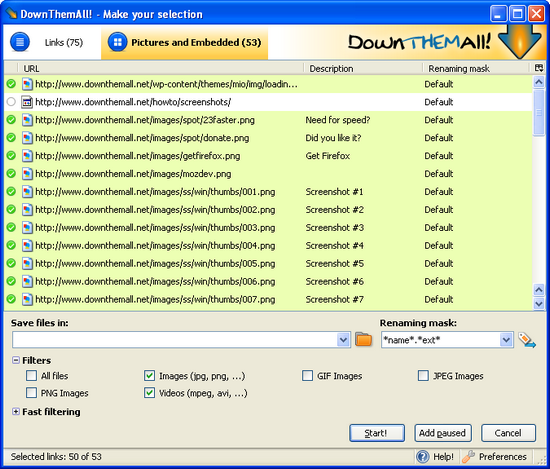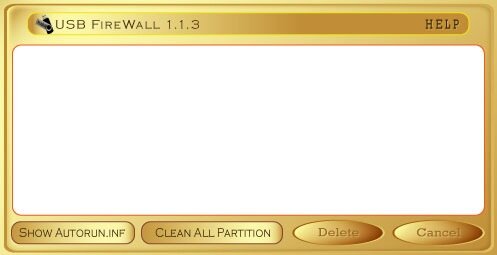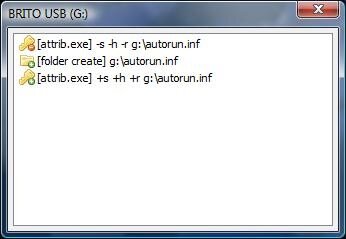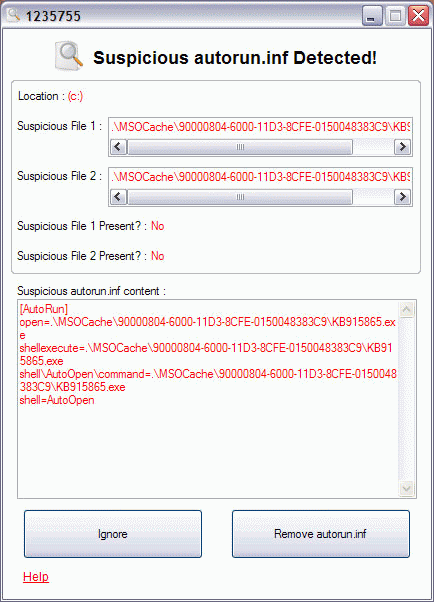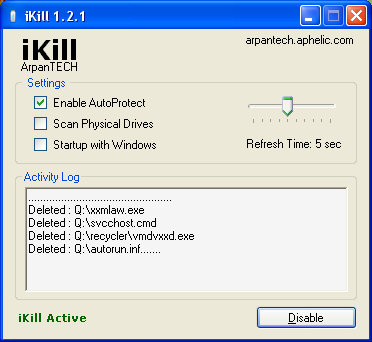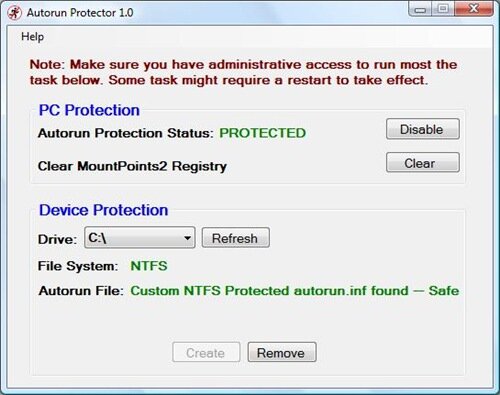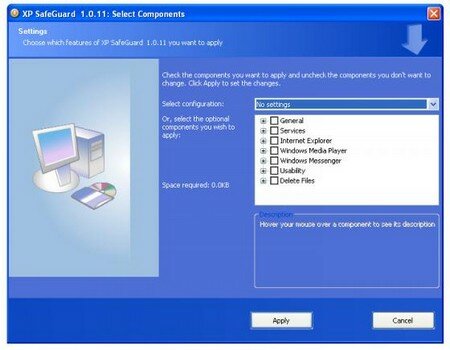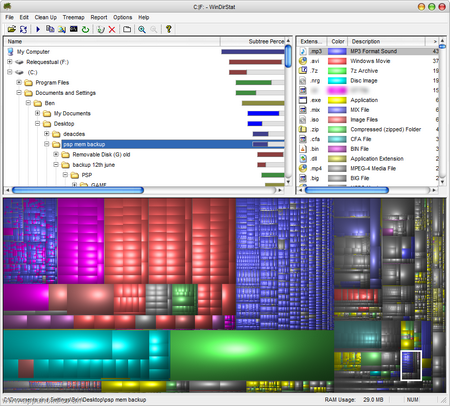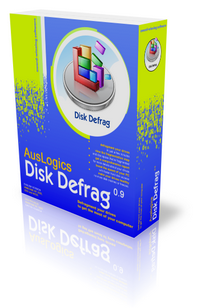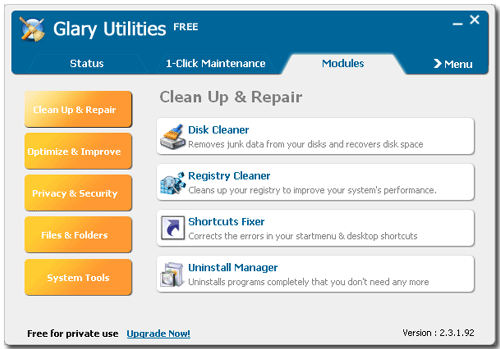iKill works by scanning the drives for the presence of removable drives. If found, it parses the autorun.inf file for the executables it may run. If AutoProtect is enabled, it will automatically delete the files present on the drive. Otherwise, you will be prompted to confirm the deletion of the suspected files.
In general a USB drive of any kind, a pendrive, ipod, mp3 Players, mobile phones, all may contain viruses, they just act as carriers, the viruses/trojans exploit the autorun.inf file to execute themselves whenever you try to open the drive by double clicking. They even may shadow the Open, Explore, Search, etc, other features using the shell commands.. like..
shellExplorecommand = virus.exe
When you right click on the drive icon and click on Explore, virus.exe would be launched, infecting the whole system, and then it will start spreading by any means possible…
So, the program parses the autorun.inf for you and deletes the virus/trojans.
There is no use of the autorun.inf in your removable drive (It is rarely used by some applications to provide some added functionality, like the Wireless Config tool to help setup a home network. But, the applications are limited.), so you can safely delete it.
Requirements:
· Processor 400MHz
· RAM - 96 MB
· Microsoft .NET Framework 2.0
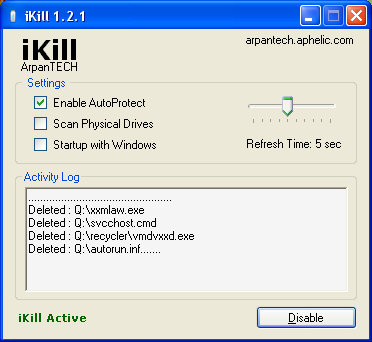
Free Download




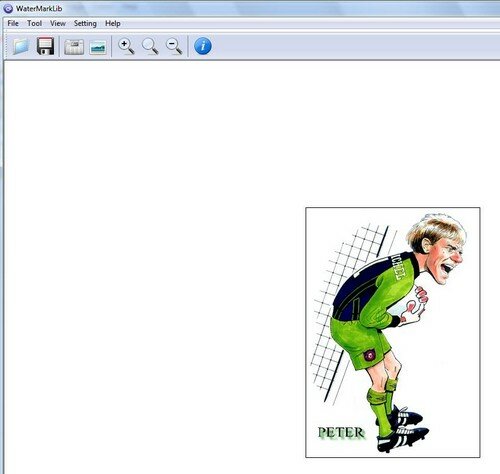


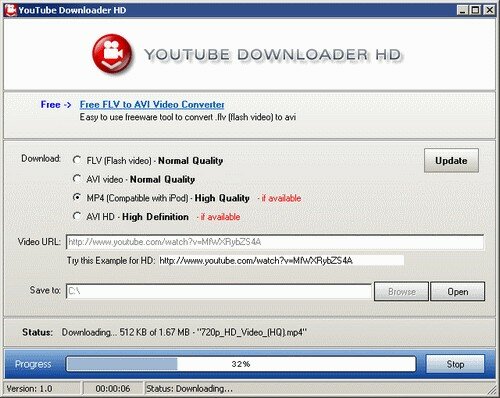
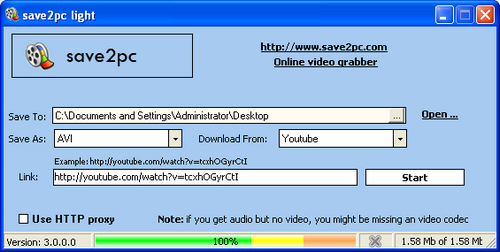



 Burn Image..." from the menu" width="500" height="365">
Burn Image..." from the menu" width="500" height="365">