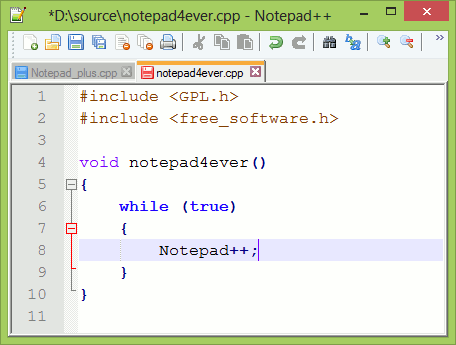Based on the powerful editing component Scintilla, Notepad++ is written in C++ and uses pure Win32 API and STL which ensures a higher execution speed and smaller program size. By optimizing as many routines as possible without losing user friendliness, Notepad++ is trying to reduce the world carbon dioxide emissions. When using less CPU power, the PC can throttle down and reduce power consumption, resulting in a greener environment.
Release Date: 2014-03-07
Notepad++ v6.5.5 new features and bug fixes:

Notepad++ Installer : Take this one if you have no idea which one you should take.- Notepad++ zip package : Don't want to use installer? Check this one (zip format).
- Notepad++ 7z package : Don't want to use installer? 7z format.
- Notepad++ minimalist package : No theme, no plugin, no updater, quick download and play directly. 7z format.
- SHA-1 digests for binary packages : Check it if you're paranoid.
- Notepad++ source code : The source code of current version.
You can find sha1 digests for binaries package on Sourceforge as well.
Notepad++ v6.5.5 new features and bug fixes:
- Add character encoding auto-detection feature.
- Fix the word-completion hanging problem by typing Chinese in ANSI document under Chinese Windows 7/8 64 bits.
- Enable word-completion in ANSI document under CJK environment.
- Add wildcard capacity for file name argument in command line.
- Add new command line argument "-r" for opening files recursively (with wildcard characters).
- Fix the crash bug while setting current document as Objective-C source code.
- Fix rename not replacing the existing file bug.
- Enhance Function list feature: reload on saving.
- Enhance Function list feature: better recognition of perl function.
- Fix sorting path in Windows document dialog makes Notepad++ crash.
- Fix the no extension column setting for Doc Switcher not initialized properly in preference dialog.
- Add "Command line arguments help" menu item command.