Free PDF to Word Doc Converter is such a desktop document conversion tool to convert Adobe PDF file to Microsoft Word Doc file – and it’s totally for FREE!
The program can extract text, images, shapes from PDF file to Word Doc file and preserve the layout. It can convert all the pages, or any pages range of the PDF file.
And it is a standalone program – you can convert PDF to Word Doc without Adobe Acrobat Reader or Microsoft Word installed!
Key Features:
* Convert PDF to Word and preserve the original layout of your PDF in an editable Word Document.
* Extract text labels, graphics, shapes from PDF file into Word Doc file.
* Convert all the pages, or partial pages of PDF file to Word file.
* Support Adobe PDF 1.0 – 1.6 formats.
* Can automatically open the output Doc file when the conversion is done.
* Several PDF to Word conversion options are available for a better result.
* Convert in a high speed.
* Easy to use software.
* Totally for Free!
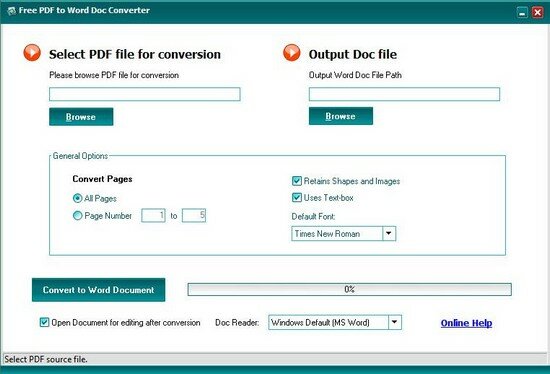







0 nhận xét:
Post a Comment