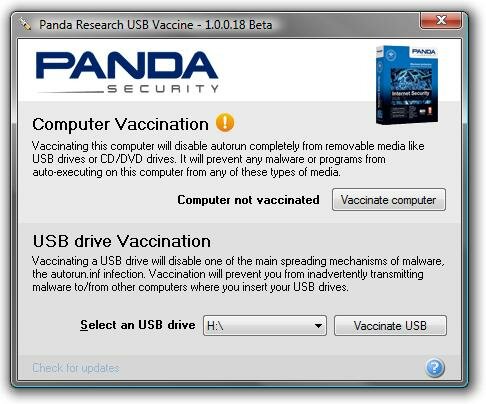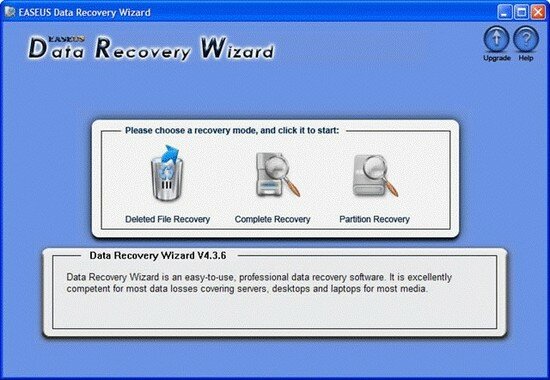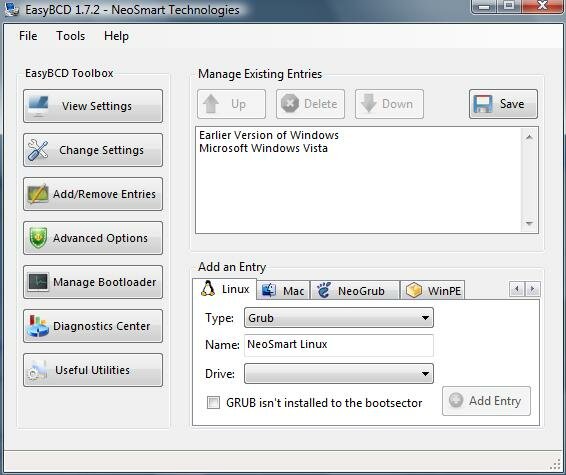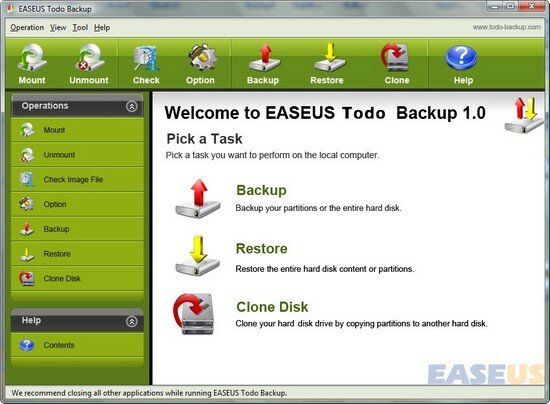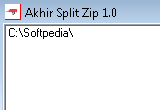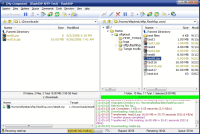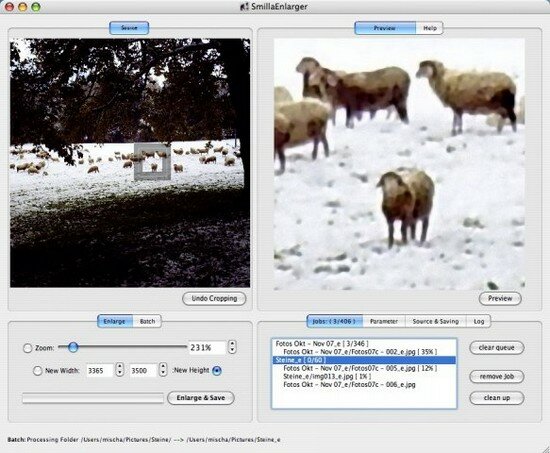Without a doubt, Windows 7 is a much better operating system than its predecessors, but that doesn’t mean it is the speediest of them all. Due to the hardware requirement, those who still have their old computer may not get the same performance as good as they had with Windows XP. Even if the computer comes with all the latest hardware installed, there are still many factors that can substantially slow down the performance. In this article, we are going to show you 6 useful ways to improve the speed and performance of your Windows 7.
1. Disable Unnecessary Visual Effects
- Right click on “Computer” in windows start menu and choose “Properties”.
- Click on “Advanced System Settings” at the left pane.
- Under the “Advanced” tab, click on “Settings” under “Performance” category. Select the “Custom:” option.
- Look through the list and uncheck the effects that you have no used for it. (Note: For optimum result, uncheck all the check box except the last four items). Click OK.
- Restart your computer.

You will notice the result immediately.
2.Increase the Boot Speed
With this small tweak, you can decrease the boot time of your Windows 7.
- Press Windows Key + R to launch the Run window.
- Type “msconfig” and hit Enter. The System Configuration Window will appear.
- Under the “Boot” tab, find the box (on the right side) labeled with “Time out”. Generally it is set to 30.
- If you are using only one operating system then you can set the value as 0. But if you are using more than one, then set to 3.
- Check “No GUI Boot” option.

- Click the “Advanced Options” button.
- Check the box labeled with “Number of Processor” and select the number of processors in your computer. Most probably it will be 2.

- Now click “OK”.
- Click “Apply” and then “OK”.
Note: The above tricks will work only If you are using multi-core (more than one) processor in your computer.
3: Disable Windows Aero theme
Windows Aero theme is the eye candy in Windows Vista/7. While its performance was greatly improved in Win 7 as compared to Vista, it is still taking up a large amount of memory and squeezes the graphics card to its maximum. If you can live without the eye candy, then it is a great choice to disable it.
- Right click on the desktop and select “Personalize” .
- Chose One of the standard themes from the right hand side. “Windows 7 Basic” is a good choice.

4. Remove unwanted items from startup menu
Some of the applications that you have installed are automatically added tn the startup menu without your knowledge. If you are wondering why your Windows take so long to startup, they are mainly the culprit. The best way to fix this is to remove the unwanted programs and services from the startup menu.
- Press Windows Key + R and type “msconfig” in the run dialogue box.
- Go to the Startup tab. Uncheck the applications that you have no use for. (Make sure you do not remove any system services).
5.Use your USB flash drive as RAM
In Windows 7, there is this awesome and useful feature that allows you to use your USB flash drive as an external RAM.
Before you start, make sure that you are using a freshly formatted USB drive.
- plug in your USB drive. Right click on the USB drive in My Computer window and select Property.
- Under “Ready Boost” tab, check the box “Use this device”.
- Configure the space of your USB flash drive that you want to allocate for system speed.

6. Disable unnecessary system sounds
When it is active, the system sound can take up a lot of system resources and slow down the computer.
- Press Windows Key + R to open the Run window. Type “mmsys.cpl” and hit Enter.
- Go to the Sound tab. Select “No Sounds” from the Sound Scheme dropdown box.
Note: You can still keep some of your favorite sounds, but you must disable the Shutdown, Start up, Logoff, Start navigation and Logon sound for the best performance